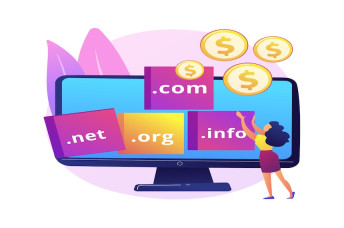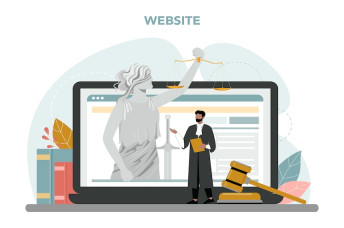I Bought a Domain, So What Next?

Congratulations! You have taken a huge step towards establishing your online presence by purchasing your very own domain. But as exciting as it may be to finally own your website address, you may now be wondering what to do next. In this article, we will guide you through the important steps to take after buying a domain and help you create a successful and effective website.
1. Set up Hosting
After purchasing your domain, the first step is to set up hosting. Think of hosting as the virtual space where your website will live. Without it, your domain is simply an empty address without any content or functionality. There are various hosting options available, such as shared hosting, VPS (Virtual Private Server), and dedicated hosting. It is essential to choose the best option that fits your needs and budget.
Shared hosting is the most affordable option, as it involves sharing server space with other websites. It is perfect for small businesses or personal websites with low traffic. VPS hosting provides more resources and control, making it ideal for medium-sized businesses. Dedicated hosting offers the highest level of control and resources, making it suitable for large businesses or high-traffic websites.
2. Install an SSL Certificate
An SSL (Secure Sockets Layer) certificate is a must-have for any website, especially if you plan on collecting personal information from visitors or conducting e-commerce transactions. This certificate ensures that all data transmitted between your website and its users is encrypted and secure. Many hosting providers offer SSL certificates for an additional fee, or you can purchase one from a third-party provider.
3. Choose a Website Builder or CMS
Now that your hosting is set up and secure, it's time to choose a website builder or content management system (CMS) to create your website. A website builder is perfect for beginners with no coding experience, as it provides a user-friendly, drag-and-drop interface to design your site. On the other hand, a CMS like WordPress or Drupal gives you more control over the design and functionality of your website.
4. Design Your Website
Once you have chosen your website builder or CMS, it's time to design your website. This step will vary depending on the platform you choose, but some key elements to consider are:
- Choosing a theme or template: Most website builders and CMS platforms offer a variety of pre-designed themes or templates to choose from. You can also create your own design if you have coding knowledge.
- Customizing your site's layout: This includes arranging elements such as header, footer, navigation menu, and content sections.
- Adding content: This is where you can let your creativity shine and add text, images, videos, and other media to your site.
5. Optimize for SEO
Search engine optimization (SEO) is essential for getting your website noticed by search engines like Google. A well-optimized site will rank higher in search results, making it more visible to potential visitors. Some key areas to focus on for SEO are:
- Keywords: Choose relevant keywords and incorporate them into your website's content.
- Meta tags: These include title tags and meta descriptions, which give search engines a summary of what your site is about.
- Site speed: Optimize images and use caching plugins to improve your site's loading time. Search engines favor faster websites.
6. Utilize Social Media
In today's digital age, social media is a powerful tool for promoting your website and connecting with your audience. Create profiles on popular platforms like Facebook, Twitter, and Instagram to share updates about your site and engage with followers. This can also help drive more traffic to your site.
7. Set Up Analytics and Tracking
To understand how your website is performing, it's essential to set up analytics and tracking tools. This includes Google Analytics, which provides valuable insights into your site's traffic and performance. By setting up this tool, you can track important metrics such as page views, bounce rates, and conversion rates. This data can help you make informed decisions about your website's design and content.
8. Regularly Update and Maintain Your Site
Lastly, it's crucial to regularly update and maintain your site to keep it running smoothly. This includes posting new content, fixing any broken links or errors, and staying on top of security updates. A well-maintained website not only keeps visitors engaged but also helps improve your site's ranking on search engines.
With these tips, you're well on your way to creating a successful and effective website that represents you or your brand. Don't underestimate the importance of each step, as they all play a crucial role in the overall success of your website. So go ahead and make the most of your new domain!